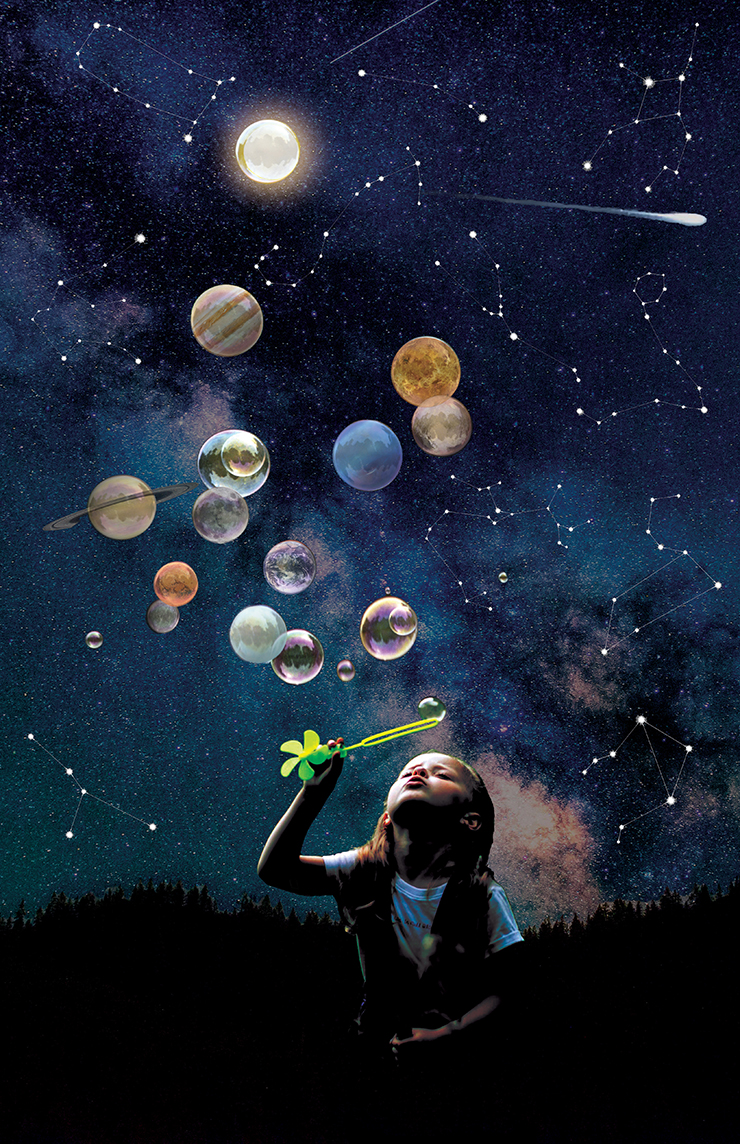- No products in the cart.
Cottage Magazine pages 4 and 5
Assignment:
Create a 1-4 Page Fashion Magazine in InDesign using images and your typography skills.
- Do your research to emulate the designs of actual Fashion Magazines in order to determine your placement of images and captions.
- Use High Resolution photos only.
- Look at all of the image examples below to get an idea of what’s expected.
- Make sure you take a look at the Rubric to help guide you with the assignment as well.
Document Settings: 1-4 Pages, 300 ppi (Print Quality), 8.5 x 11″ (Portrait or Landscape)
Margins: 0.25″, Bleed: 0.125″
Programs: InDesign (Layout), Photoshop (Image Editing), Illustrator (Symbols/Icons and Logos)
Cottage Magazine Cover
Cottage Magazine layout pages 2,3
Cottage Magazine layout pages 6,7
Applications used:
Adobe InDesign
Adobe Photoshop
Adobe Illustrator